Opened 8 years ago
Last modified 7 years ago
#1000 assigned defect
Unticking No OpenCL on Mac fixes problem with no model fit
| Reported by: | smk78 | Owned by: | wojciech |
|---|---|---|---|
| Priority: | major | Milestone: | SasView 4.3.0 |
| Component: | SasView | Keywords: | |
| Cc: | Work Package: | SasView Bug Fixing |
Description
Reported by user Simon Martin using Mac Pro with Mac OS 10.12.6:
Using SasView 4.1 and later (including 4.1.2) no model (theory) calculation was being generated.
smk78 suspected an OpenCL issue and asked user to TICK the No OpenCL box in Fitting > OpenCL Options.
However, user reported that No OpenCL was ALREADY TICKED and that UNTICKING it actually solved the problem! This is clearly unexpected behaviour.
This issue may be related to #995 ?
Attachments (4)
Change History (13)
comment:1 Changed 8 years ago by butler
- Owner set to awashington
- Status changed from new to assigned
comment:2 Changed 8 years ago by butler
- Owner changed from awashington to wojciech
comment:3 Changed 8 years ago by wojciech
comment:4 Changed 8 years ago by smk78
@wojciech: The user concerned is that same one who now has a different problem with a reflectivity plugin they've written (that I circulated the other day). Given that model had a .c module that is falling over on compile I assume they have a c compiler!
@smk78: You are right, they probably have a c compiler installed. More specific question is what version and if it is native or custom build compiler. It may be that for some reason SasView fails on 10.13 (I am not sure if anyone tested it).
comment:5 Changed 8 years ago by smk78
User reports:
I do have Xcode, and the Command Line Tools as well.
gcc -v produces:
Configured with: —prefix=/Applications/Xcode.app/Contents/Developer/usr —with-gxx-include-dir=/usr/include/c++/4.2.1
Apple LLVM version 9.0.0 (clang-900.0.39.2)
Target: x86_64-apple-darwin17.2.0
Thread model: posix
InstalledDir: /Applications/Xcode.app/Contents/Developer/Toolchains/XcodeDefault.xctoolchain/usr/bin
comment:6 Changed 8 years ago by wojciech
I've managed to reproduce the behaviour on the fresh OSX 10.12 but I think SasView? behaves as expected.
- When you run sasview for the first time (on the fresh system) it asks for installing xcdoe command line tools.
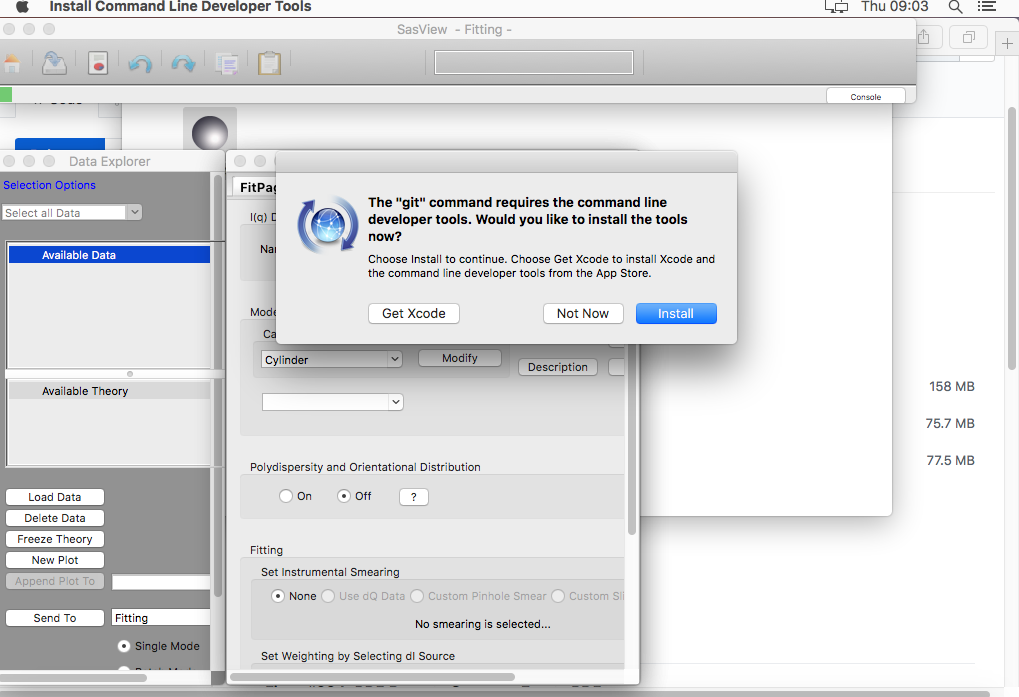 When you click on "Not Now" button it will skip installation but will raise a proper error when you try to compile with c compiler - "No OpenCl?" ticked
When you click on "Not Now" button it will skip installation but will raise a proper error when you try to compile with c compiler - "No OpenCl?" ticked 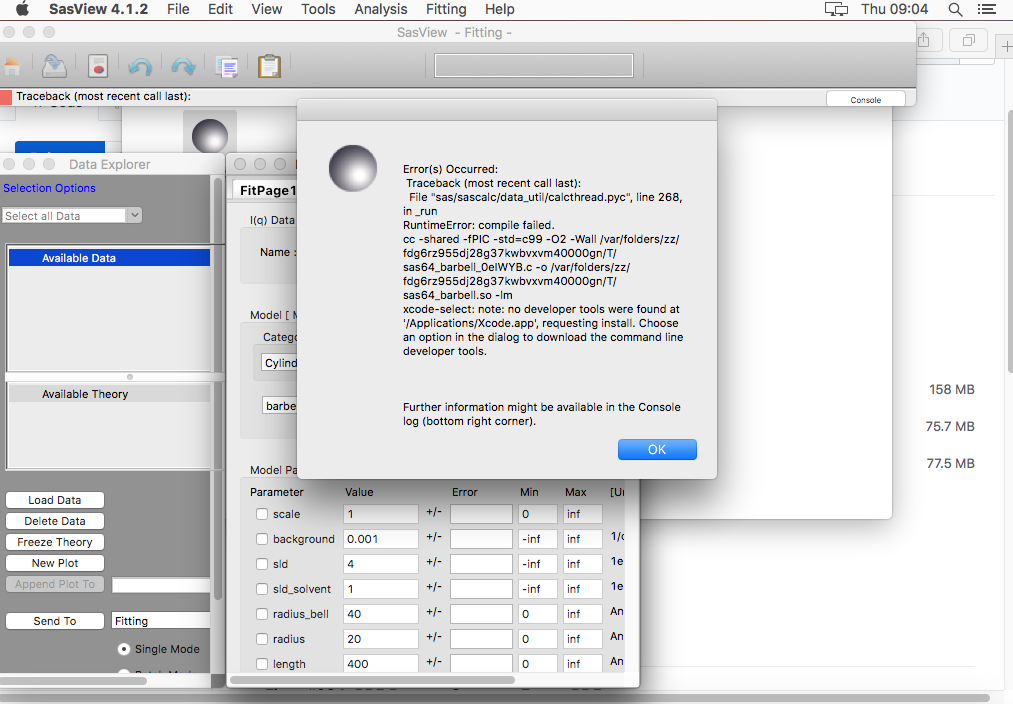
- When you then untick "No Opencl" sasview will fall back to GPU compilations and then the models get compiled with OpenCl?.
- But still when you tick "No OpenCl?" again and try to compile with c compiler again it raises proper error again and pops up Xcode installation dialog.
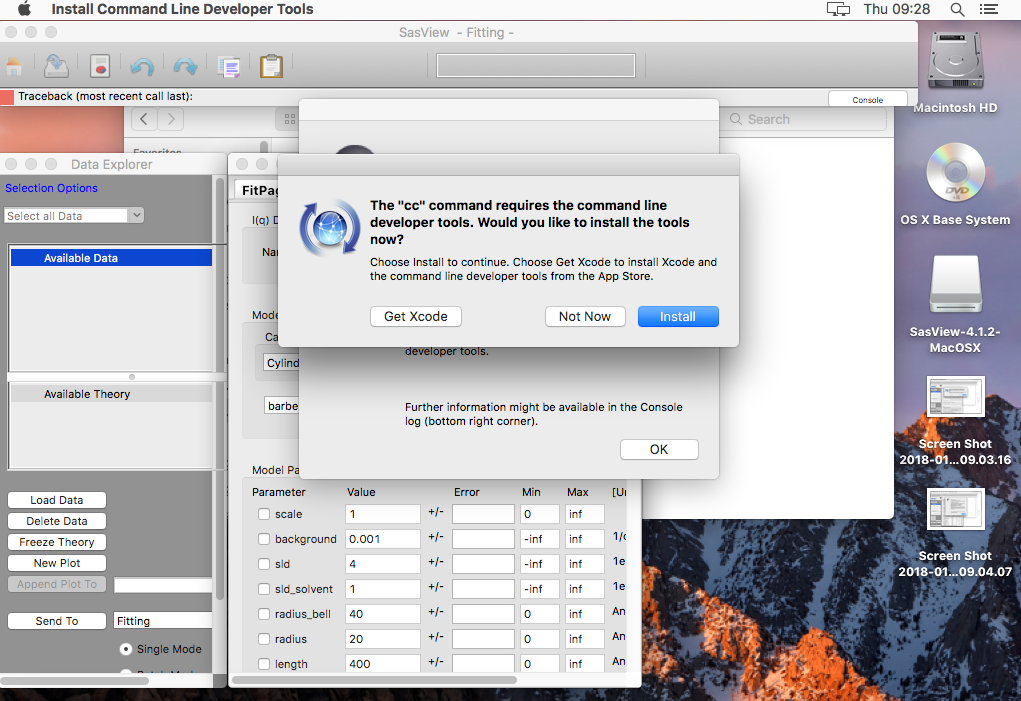
So it seems that Xcode is persitant enough to force c compiler installation.
This doesn't exactly adress problem Simon Martin mention (as he had Xcode installed) but I expect it is something along these lines.
Changed 8 years ago by wojciech
Changed 8 years ago by wojciech
Changed 8 years ago by wojciech
comment:7 Changed 8 years ago by butler
- Priority changed from critical to major
comment:8 Changed 8 years ago by butler
- Milestone changed from SasView 4.2.0 to SasView 4.3.0
Since this seems to be very specific to the way this user's computer is set up and cannot be reproduced. downgrading to minor and moving to 4.3.
comment:9 Changed 7 years ago by smk78
Encountered this different command line tools warning whilst help install 4.2.0 release on a Users Mac.
Unticking "No OpenCL" (leaving all boxes empty) resets samodels defaults and most likely falls back to OpenCL compilation. This means that user could have a problem with standard c compiler. My assumption is that user didn't install Xcode Command Line Tools when was asked for it when ran SasView? for the first time.
We assume that mac compiler is always available and I guess can continue with this approach. Therefore I am not sure if underlying problem is in "OpenCL Options"
@smk78: can you please check with the user if he/she has c compiler installed?